Introduction
As Bitcoin continues to gain popularity and adoption worldwide, ensuring the safety of your digital assets is more critical than ever. Bitcoin, being a decentralized digital currency, offers unique security advantages but also poses distinct challenges. Unlike traditional bank accounts, Bitcoin transactions are irreversible, and lost or stolen Bitcoin is often unrecoverable. Therefore, understanding and implementing robust security practices is essential. In this blog, we will delve into top tips for keeping your Bitcoin safe, focusing on secure wallets, two-factor authentication, private key management, phishing scams, software updates, and strong passwords.

Use a Secure Wallet
Types of Wallets
- Hardware Wallets: These physical devices store your Bitcoin offline, providing top-notch security against hacks and malware. Examples include Ledger Nano S and Trezor. These wallets are ideal for long-term storage of significant amounts of Bitcoin.
- Desktop Wallets: Applications installed on your computer. Examples include Exodus and Electrum. These wallets are more convenient for regular transactions but require rigorous security practices to avoid malware and hacking.
- Mobile Wallets: Smartphone apps like Mycelium and Trust Wallet offer a balance between convenience and security. They are excellent for everyday transactions but ensure your phone is secure and regularly updated.
- Web Wallets: Online services such as Coinbase and Blockchain.com store your Bitcoin. While easy to use, they are more vulnerable to hacking. It’s crucial to choose reputable services with strong security measures.
Setting Up a Secure Wallet
While Bitfly does not provide a wallet service, it is essential to use a secure personal wallet. Here are the steps to set up a secure wallet:
- Choose a Wallet Type: Select the wallet type that best suits your needs (hardware, software, mobile, or web).
- Download and Install: If choosing a software or mobile wallet, download from the official source and install it on your device.
- Backup: Save your private keys and recovery phrases securely. Store them offline, preferably in multiple locations.
Enable Two-Factor Authentication (2FA)
What is Two-Factor Authentication?
Two-Factor Authentication (2FA) adds an extra layer of security by requiring two forms of verification before granting access to your account. This typically involves something you know (password) and something you have (a code sent to your phone).
How to Enable 2FA on Bitfly
- Log In: Access your wallet account.
- Security Settings: Navigate to the security settings, most wallet apps have security settings.
- Enable 2FA: Follow the instructions to enable 2FA, usually involving scanning a QR code with an authentication app like Google Authenticator or Authy. In some cases, you may receive a code (or OTP) via your registered mobile number.
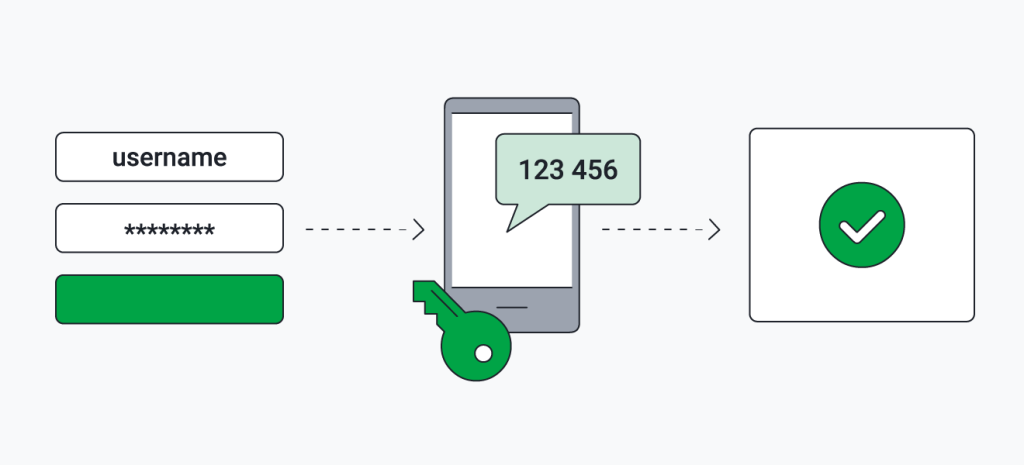
Benefits of 2FA
- Enhanced Security: Even if someone gains access to your password, they cannot access your account without the second factor.
- Protection Against Phishing: Adds a layer of security even if you accidentally reveal your password to a phishing site.
Additional Authentication Methods
Consider using hardware authentication devices like YubiKey for even greater security. These devices provide a physical form of authentication that is incredibly difficult for hackers to bypass.
Keep Your Private Keys Private
Importance of Private Keys
Your private key is the most crucial element of your Bitcoin security. It grants you access to your Bitcoin and allows you to sign transactions. If someone else obtains your private key, they can steal your Bitcoin.
Best Practices for Storing Private Keys
- Offline Storage: Store your private keys offline in a secure location. This can be a hardware wallet, a piece of paper, or an encrypted USB drive.
- Multiple Backups: Create multiple backups of your private keys and store them in different secure locations. This protects against loss or damage.
- Encryption: If storing private keys digitally, use strong encryption to protect them.
Bitfly’s Non-Custodial Approach
Bitfly ensures that users retain full control of their private keys with its non-custodial approach. This minimizes the risk of hacks and unauthorized access, as Bitfly never has access to your private keys.
Be Wary of Phishing Scams
Common Phishing Tactics
Phishing scams trick you into revealing your sensitive information, such as passwords or private keys. Common tactics include fake emails, websites, and social media accounts that appear legitimate but are designed to steal your information.
How to Recognize and Avoid Phishing Scams
- Verify URLs: Always check the URL of websites before entering your information. Look for HTTPS and ensure the URL is correct.
- Suspicious Emails: Be cautious of emails asking for personal information. Verify the sender’s email address and look for spelling and grammar errors.
- Secure Communication: Use official channels for communication. Do not trust unsolicited messages or links sent through social media or emails.
Bitfly’s Measures to Protect Users from Phishing
Bitfly employs several security measures to protect users, including:
- Email Authentication: Verifying all communication to ensure it comes from an official Bitfly address.
- Secure Links: Providing secure links for transactions and account management.
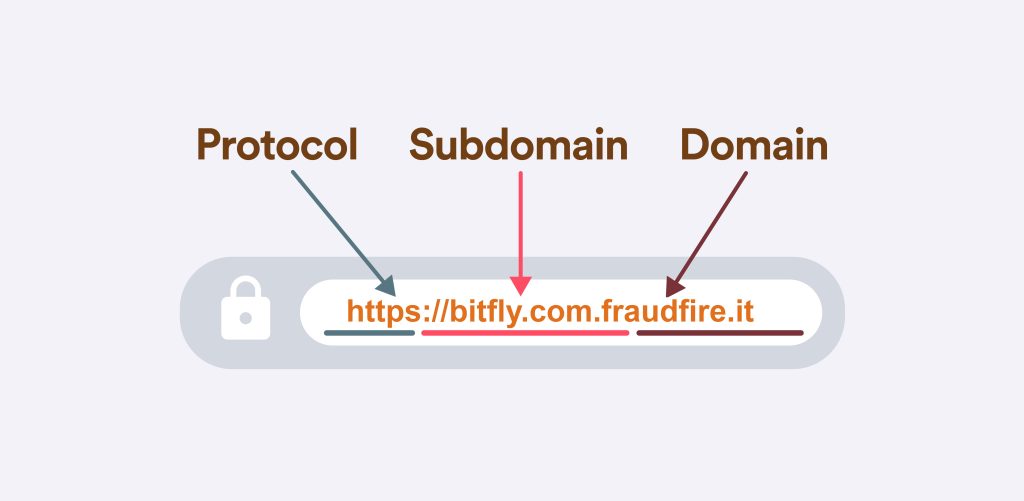
Regularly Update Your Software
Importance of Keeping Software Up to Date
Software updates often include important security patches that protect against new vulnerabilities. Keeping your Bitcoin wallet and related software up to date is crucial for maintaining security.
How to Update Your Bitcoin Wallet and Bitfly Access
- Check for Updates: Regularly check for updates from your wallet provider and install them promptly.
- Automatic Updates: Enable automatic updates if available, ensuring you always have the latest security patches.
- Browser Updates: Ensure your web browser is up to date for secure access to Bitfly.
Benefits of Using the Latest Security Features
- Enhanced Security: Protects against known vulnerabilities.
- Improved Functionality: Access to the latest features and improvements.
- Better Performance: Updates often include performance enhancements.
Use Strong, Unique Passwords
Tips for Creating Strong Passwords
- Length and Complexity: Use passwords that are at least 12 characters long, incorporating letters, numbers, and special characters.
- Avoid Common Words: Do not use easily guessable information like birthdays or common words.
- Unique Passwords: Use different passwords for different accounts to prevent a single breach from compromising multiple accounts.
Tools for Managing Passwords
Consider using a password manager, such as LastPass or 1Password, to generate and store strong, unique passwords securely. These tools can also automatically fill in passwords, making it easier to manage multiple accounts.
How Bitfly Protects User Accounts
Bitfly employs advanced security measures to protect user accounts:
- Encryption: All user data is encrypted to prevent unauthorized access.
- Regular Security Audits: Bitfly conducts regular security audits to identify and address potential vulnerabilities.
- User Education: Providing resources and tips to help users maintain the security of their accounts.
Conclusion
Keeping your Bitcoin safe requires a proactive approach and a combination of best practices. By using secure wallets, enabling two-factor authentication, safeguarding your private keys, being vigilant against phishing scams, regularly updating your software, and using strong passwords, you can significantly reduce the risk of losing your Bitcoin. Bitfly is committed to helping you navigate the world of Bitcoin securely, offering robust security features and user-friendly tools. Stay informed, stay secure, and explore the exciting world of Bitcoin with confidence.
![]()
